Local dev parity with devcontainers — fast feedback without the friction
by sademban
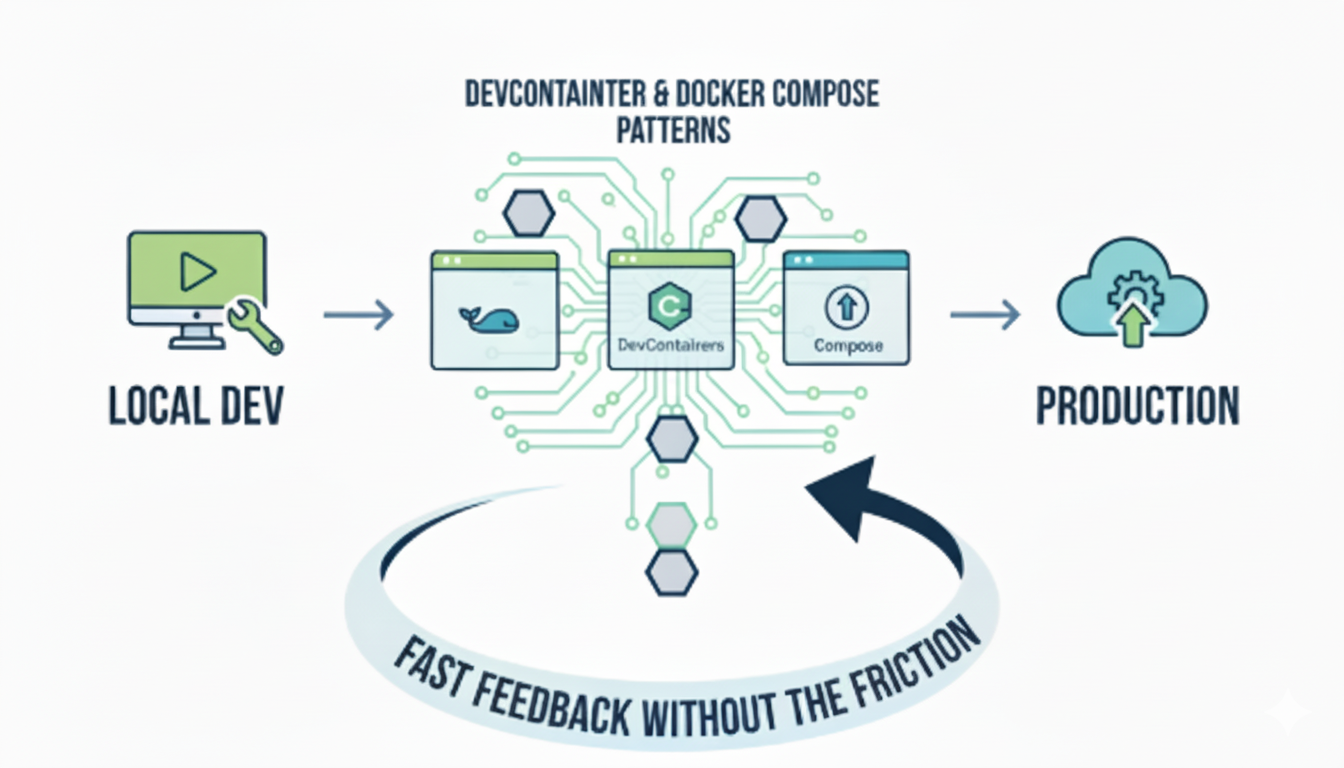
🟦 Local dev parity with devcontainers — fast feedback without the friction
TL;DR: Use a lightweight devcontainer that mirrors your production runtime for services, but keeps the feedback loop fast with layered Dockerfiles, cached volumes, and local compose helpers. This post shows a minimal devcontainer.json, a recommended Dockerfile, and a docker-compose snippet that keeps editing fast while matching production behavior.
Why this matters ?
Local development that behaves like production reduces surprising bugs, speeds onboarding, and makes CI results more predictable. Historically, achieving parity required heavy VM setups or brittle developer scripts. devcontainer (VS Code Remote - Containers) + docker-compose strikes a good balance: sandboxed, reproducible, and fast when configured correctly.
What we’ll cover ?
- Minimal
devcontainer.jsonsuitable for most web apps. - A layered
Dockerfilepattern for fast rebuilds. docker-composehelpers to run databases and background services during development.- Tips for fast feedback: cached mounts, incremental builds, and IDE tasks.
Minimal examples
- devcontainer.json
This is the entrypoint for VS Code. It installs the dev image, maps your sources, and runs optional container commands.
{
"name": "MyApp Dev",
"build": {
"dockerfile": "Dockerfile",
"context": ".."
},
"runArgs": [
"--init",
"--cap-add=SYS_PTRACE"
],
"workspaceFolder": "/workspace",
"settings": {
"terminal.integrated.shell.linux": "/bin/bash"
},
"extensions": [
"ms-vscode-remote.remote-containers",
"ms-azuretools.vscode-docker"
],
"forwardPorts": [3000, 9229],
"mounts": [
"source=${localWorkspaceFolder}/.cache,target=/workspace/.cache,type=bind,consistency=cached"
],
"postCreateCommand": "./scripts/setup-dev.sh || true",
"remoteUser": "vscode"
}
- Dockerfile (layered for fast rebuilds)
Use a two-stage/layered approach: dependencies first, app code later. This keeps the often-changing source files off the dependency-install layers.
FROM node:20-alpine AS base
WORKDIR /workspace
# Install build deps (cached unless package.json changes)
FROM base AS deps
COPY package.json package-lock.json ./
RUN npm ci --silent
FROM deps AS dev
COPY . .
RUN addgroup -S vscode && adduser -S vscode -G vscode
USER vscode
ENV NODE_ENV=development
CMD ["npm", "run", "dev"]
- docker-compose.dev.yml
Run external services (db, redis) alongside the devcontainer. Use named volumes for persistent caches and bind-mount the source for live reload.
version: '3.8'
services:
app:
build:
context: .
dockerfile: Dockerfile
volumes:
- .:/workspace:cached
- /workspace/node_modules
ports:
- "3000:3000"
environment:
- NODE_ENV=development
depends_on:
- db
db:
image: postgres:15-alpine
environment:
POSTGRES_USER: dev
POSTGRES_PASSWORD: dev
POSTGRES_DB: myapp_dev
volumes:
- db-data:/var/lib/postgresql/data
volumes:
db-data:
Practical tips for speed and parity
- Use cached bind mounts where possible (Docker Desktop and newer engines support
:cached/:delegated). This keeps reads fast while still letting you edit files locally. - Install dependencies in a separate layer. Rebuilds after code edits will reuse the dependency image and be much quicker.
- Use small base images (e.g., alpine) for faster pulls. For native builds, add only needed build tools in a separate stage.
- Avoid running heavy startup tasks in
postCreateCommand. Use an idempotentscripts/setup-dev.shthat can be run manually. - For compiled languages, keep a local build cache on a named volume so rebuilds reuse artifacts.
VS Code tasks and launch
Add tasks that call docker-compose -f docker-compose.dev.yml up --build app for a single-command start, and a docker-compose exec app task for running tests.
Example tasks.json snippet:
{
"version": "2.0.0",
"tasks": [
{
"label": "Dev: Up",
"type": "shell",
"command": "docker-compose -f docker-compose.dev.yml up --build",
"isBackground": true,
"problemMatcher": []
}
]
}
Common pitfalls
- Double-binding node_modules: prefer anonymous volumes or container-owned node_modules to avoid platform incompatibilities.
- Forgetting to add
--initor--cap-add=SYS_PTRACEwhen you need debuggers. - Trying to replicate production exactly (same cloud services) — prefer lightweight duplicates (e.g., local Postgres image) for dev and rely on integration tests in CI for full production parity.
When to use Dev Containers vs local install
Use devcontainers when:
- You want reproducible onboarding for new developers.
- The runtime requires many native dependencies or specific tooling versions.
Use local installs when:
- You need extreme iteration speed (small scripts and fast local tooling).
- The project is small and contributors are comfortable managing local dependencies.
Wrap-up and checklist
- Add
devcontainer.jsonand a script to seed the DB for first-run. - Add IDE tasks for
docker-composestart/stop and test runs. - Document how to run tests and where volumes live in
CONTRIBUTING.md.