Why Service Health Checks Matter More Than You Think ?
by sademban
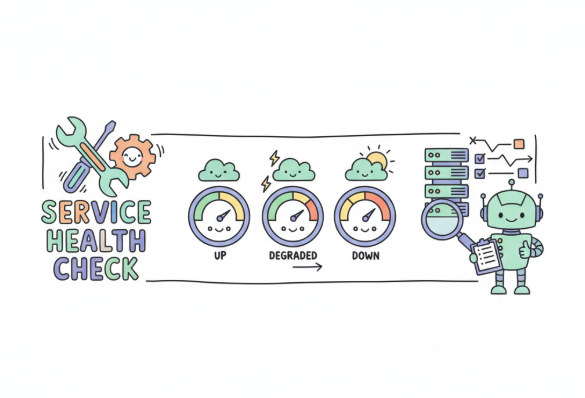
🩺 Why Service Health Checks Matter More Than You Think ?
When something breaks in your stack the first reaction is often “what changed?” — but 9 times out of 10 it’s an external service outage or a partial degradation. Here’s a short, skimmable reference you can keep handy: official status pages, programmatic endpoints (when available), and copy-paste curl checks you can run from your terminal.
Tip: many services host their status pages on Statuspage.io and expose a small JSON API at /api/v2/status.json or /api/v2/summary.json. If the status page looks healthy but your app is affected, check the provider’s API and region-specific dashboards.
How to use this guide
- Use the status page for human-facing updates and historical incidents.
- Use the API or
/apiendpoints for automation (monitoring, alerts, incident correlation). - If a provider uses a managed CMP or feature flag, check their control plane (e.g., AWS Service Health Dashboard, Azure Service Health) for region-specific notices.
- Example curl patterns below assume
jqis available for pretty JSON parsing. If you don’t havejq, add it or just inspect plain output.
Repositories & Source Control
- GitHub
- Status page: https://www.githubstatus.com/
- API (Statuspage): https://www.githubstatus.com/api/v2/status.json
-
Quick check:
curl -s https://www.githubstatus.com/api/v2/status.json | jq -r '.status.description'
- GitLab
- Status page: https://status.gitlab.com/
- API: https://status.gitlab.com/api/v2/status.json
-
Quick check:
curl -s https://status.gitlab.com/api/v2/status.json | jq -r '.status.description'
- Bitbucket / Atlassian
- Status page: https://bitbucket.status.atlassian.com/
- Atlassian status hub: https://status.atlassian.com/
- Many Atlassian pages provide a Statuspage API under
/api/v2/
CI / CD / Build
- CircleCI
- Travis CI (legacy)
- GitHub Actions uses GitHub status (see above)
Cloud providers & Platform
- AWS (global)
- Service Health Dashboard (public): https://status.aws.amazon.com/
- Personal/Account Health: https://health.aws.amazon.com/ (requires login)
- Tip: AWS doesn’t provide a single simple JSON endpoint for all services publicly; prefer the dashboard or region-specific RSS/API.
- Google Cloud
- Status page: https://status.cloud.google.com/
- JSON endpoints for specific components are reachable from that UI; many GCP services have region filters.
- Microsoft Azure
- Status: https://status.azure.com/en-us/status
- Azure Service Health in portal gives subscription-scoped info.
Hosting, CDN & Edge
- Cloudflare
- Fastly
- Akamai
- Netlify
- Vercel
Registries & Package Managers
- Docker Hub
- npm
- PyPI
Databases & Managed DBs
- MongoDB Atlas
- Redis (Redis Labs)
- PostgreSQL / Managed (examples)
- Heroku Postgres: https://status.heroku.com/
Observability & Alerts
- Sentry
- Datadog
- PagerDuty
Payments and APIs
- Stripe
- Twilio
CDNs, Edge and DDoS protection
- CloudFront (AWS)
- See AWS Service Health Dashboard
- Cloudflare (see above)
Programmatic healthchecks — patterns and examples
Most Statuspage.io-based services expose /api/v2/status.json or /api/v2/summary.json. A small shell snippet:
# generic statuspage check (works for many providers using Statuspage.io)
URL="https://www.githubstatus.com/api/v2/status.json"
curl -s "$URL" | jq .
# check that the status is 'operational' (Statuspage uses readable descriptions)
curl -s "$URL" | jq -r '.status.description'
For endpoints that return summary objects (with component status lists):
URL="https://www.cloudflarestatus.com/api/v2/summary.json"
curl -s "$URL" | jq -r '.status.description'
curl -s "$URL" | jq -r '.components[] | "\(.name): \(.status)"'
If you want an HTTP code-only quick-check (not recommended for status detail but useful for simple monitoring):
curl -I -s -o /dev/null -w "%{http_code} %{url_effective}\n" https://www.githubstatus.com/
Automating checks in CI or uptime monitors
- Use a monitoring job that polls the Statuspage API every 1–5 minutes (respect provider rate limits).
- Correlate upstream incidents with your app telemetry (errors, latency, rollout times) to avoid chasing false positives.
- Configure alerts with a short cool-down window and add escalation rules — outages in global CDNs often trigger bursts of alerts.
When the status says “operational” but you’re still affected
- Check region-specific dashboards (cloud providers often have region incidents).
- Inspect recent deploys, feature flags, or DNS changes in your system.
- Use
traceroute/mtrto check network path to the provider. - Test from multiple locations (local dev, CI runner, an external host) to isolate whether it’s a client-specific issue.
Final notes
Keep this post as a quick reference. If you want, I can:
- add a small
scripts/healthcheck.shthat runs a chosen subset of checks and returns non-zero on failure, - add GitHub Actions workflow to ping these endpoints and post a digest to Slack, or
- create a single-page status dashboard inside the repo that aggregates these APIs for your team.